Part Zero of this puzzle:
You cannot simply copy 00-ioncube.ini to the directory they tell you to. You must symlink it from /etc/php5/mods-available into /etc/php5/fpm/conf.d
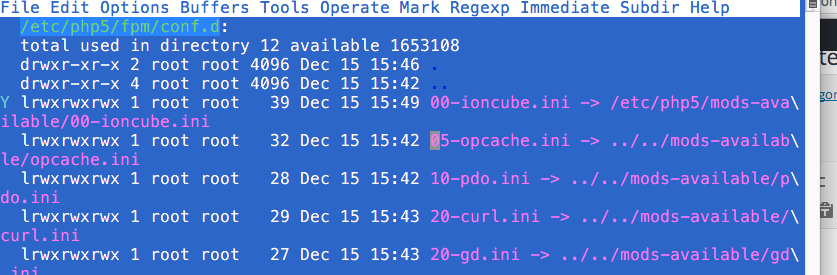
Part One
The first part of this puzzle has been solved after many an hour of hacking, and it came from this StackOverflow thread, where an individual stated:
You can output the php.ini file path with phpinfo(INFO_GENERAL); Did you restart your web server ?
Are you using php-fpm (php5-fpm) so then you have to restart php-fpm also..
So the problem I was having was that after adding that file, it was not being recognized by the server as an additional file to be parsed because php-fpm had not restarted and it was returned a cached list of files.
schemelab@schemelab2:~/domains/org/metaperl/tmp$ sudo service php5-fpm restart
Restarting PHP5 FastCGI Process Manager: php5-fpm.
schemelab@schemelab2:~/domains/org/metaperl/tmp$ sudo service apache2 restart